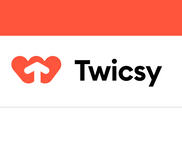Cancellation
Cancelling requests
Setting the timeout property in an axios call handles response related timeouts.
In some cases (e.g. network connection becomes unavailable) an axios call would benefit from cancelling the connection early. Without cancellation, the axios call can hang until the parent code/stack times out (might be a few minutes in a server-side applications).
To terminate an axios call you can use following methods:
signalcancelToken(deprecated)
Combining timeout and cancellation method (e.g. signal) should cover response related timeouts AND connection related timeouts.
signal: AbortController
Starting from v0.22.0 Axios supports AbortController to cancel requests in fetch API way:
const controller = new AbortController();
axios.get('/foo/bar', {
signal: controller.signal
}).then(function(response) {
//...
});
// cancel the request
controller.abort()
Example with a timeout using latest AbortSignal.timeout() API [nodejs 17.3+]:
axios.get('/foo/bar', {
signal: AbortSignal.timeout(5000) //Aborts request after 5 seconds
}).then(function(response) {
//...
});
Example with a timeout helper function:
function newAbortSignal(timeoutMs) {
const abortController = new AbortController();
setTimeout(() => abortController.abort(), timeoutMs || 0);
return abortController.signal;
}
axios.get('/foo/bar', {
signal: newAbortSignal(5000) //Aborts request after 5 seconds
}).then(function(response) {
//...
});
CancelToken deprecated
You can also cancel a request using a CancelToken.
The axios cancel token API is based on the withdrawn cancelable promises proposal.
This API is deprecated since
v0.22.0and shouldn't be used in new projects
You can create a cancel token using the CancelToken.source factory as shown below:
const CancelToken = axios.CancelToken;
const source = CancelToken.source();
axios.get('/user/12345', {
cancelToken: source.token
}).catch(function (thrown) {
if (axios.isCancel(thrown)) {
console.log('Request canceled', thrown.message);
} else {
// handle error
}
});
axios.post('/user/12345', {
name: 'new name'
}, {
cancelToken: source.token
})
// cancel the request (the message parameter is optional)
source.cancel('Operation canceled by the user.');
You can also create a cancel token by passing an executor function to the CancelToken constructor:
const CancelToken = axios.CancelToken;
let cancel;
axios.get('/user/12345', {
cancelToken: new CancelToken(function executor(c) {
// An executor function receives a cancel function as a parameter
cancel = c;
})
});
// cancel the request
cancel();
Note: you can cancel several requests with the same cancel token / signal.
During the transition period, you can use both cancellation APIs, even for the same request:
const controller = new AbortController();
const CancelToken = axios.CancelToken;
const source = CancelToken.source();
axios.get('/user/12345', {
cancelToken: source.token,
signal: controller.signal
}).catch(function (thrown) {
if (axios.isCancel(thrown)) {
console.log('Request canceled', thrown.message);
} else {
// handle error
}
});
axios.post('/user/12345', {
name: 'new name'
}, {
cancelToken: source.token
})
// cancel the request (the message parameter is optional)
source.cancel('Operation canceled by the user.');
// OR
controller.abort(); // the message parameter is not supported