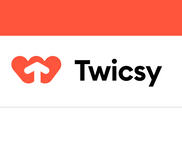Translating the documentation
To make Axios accessible to as many people as possible, it is important that these docs can be read in all languages. We always appreciate anyone who wants to help translate the documentation. This guide provides instructions for adding a translation to this documentation.
Structure
Every translation is composed of a configuration file, {language-shortcut}.lang.js (for example, en.lang.js or de.lang.js) and the translated documentation files in posts/{language-shortcut}/*.md (for example posts/en or posts/de). {language-shortcut} should be replaced with your language's ISO 639-1 two-letter code.
Configuring your language
- Copy
en.lang.js. - Rename it to
{language-shortcut}.lang.js. - Replace
displaywith the name of your language, in your language. For example, if you're translating german, place “Deutsch” instead of “German”. - Replace prefix with
/{language-shortcut}/. - Translate the values in the
pandtfields. - Translate all the properties labeled
textin the sidebar. Note: Since the latest version of this documentation, links in the sidebar no longer need to be updated.
Registering the configuration
Once you've finished configuring your language and translating the phrases and links in the configuration file, you'll need to register it in the root configuration. To do this, open inert.config.js and add the following line near the top:
const {language-shortcut}Config = require('./{language-shortcut}.config.js');
Of course, remember to replace {language-shortcut} with the correct ISO 639-1 code (in the variable name, too!).
Now, look for the langs constant. If this constant is located above your require statement, move your require statement above it. To the langs list, add the following object:
const langs = [
...
{
name: 'Some name that uniquely identifies your language, for example "English" or "German"',
prefix: "The same prefix as in the configuration file",
config: {language-shortcut}Config // The configuration object you imported earlier
}
...
];
Now, you can begin translating the files. Copy the folder posts/en into a new folder posts/{language-shortcut} and translate all the files (don't translate the filenames, of course).
If you hit any problems, feel free to create and issue.