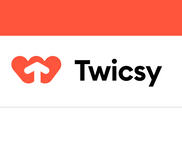最小構成の使用例
Axios の簡単な使用例
注: CommonJS の使用法
CommonJS の require() 関数でインポートをしながら、TypeScript の型付け (インテリセンスやオートコンプリートのため) を利用するためには、以下の方法を使用します。
const axios = require('axios').default;
// axios.<method> がオートコンプリートやパラメータの型付けを提供するようになります
例
GET リクエストを実行する
const axios = require('axios');
// 指定された ID のユーザーに対してリクエストを行う
axios.get('/user?ID=12345')
.then(function (response) {
// 処理が成功した場合
console.log(response);
})
.catch(function (error) {
// エラー処理
console.log(error);
})
.then(function () {
// 常に実行
});
// オプションとして、上記のリクエストは次のようにすることもできます
axios.get('/user', {
params: {
ID: 12345
}
})
.then(function (response) {
console.log(response);
})
.catch(function (error) {
console.log(error);
})
.then(function () {
// 常に実行
});
// async/await を使いたい場合は、外側の関数/メソッドに `async` キーワードを追加してください。
async function getUser() {
try {
const response = await axios.get('/user?ID=12345');
console.log(response);
} catch (error) {
console.error(error);
}
}
注:
async/awaitは ECMAScript 2017 の一部であり、Internet Explorer および 古いブラウザーではサポートされていないため、注意して使用してください。